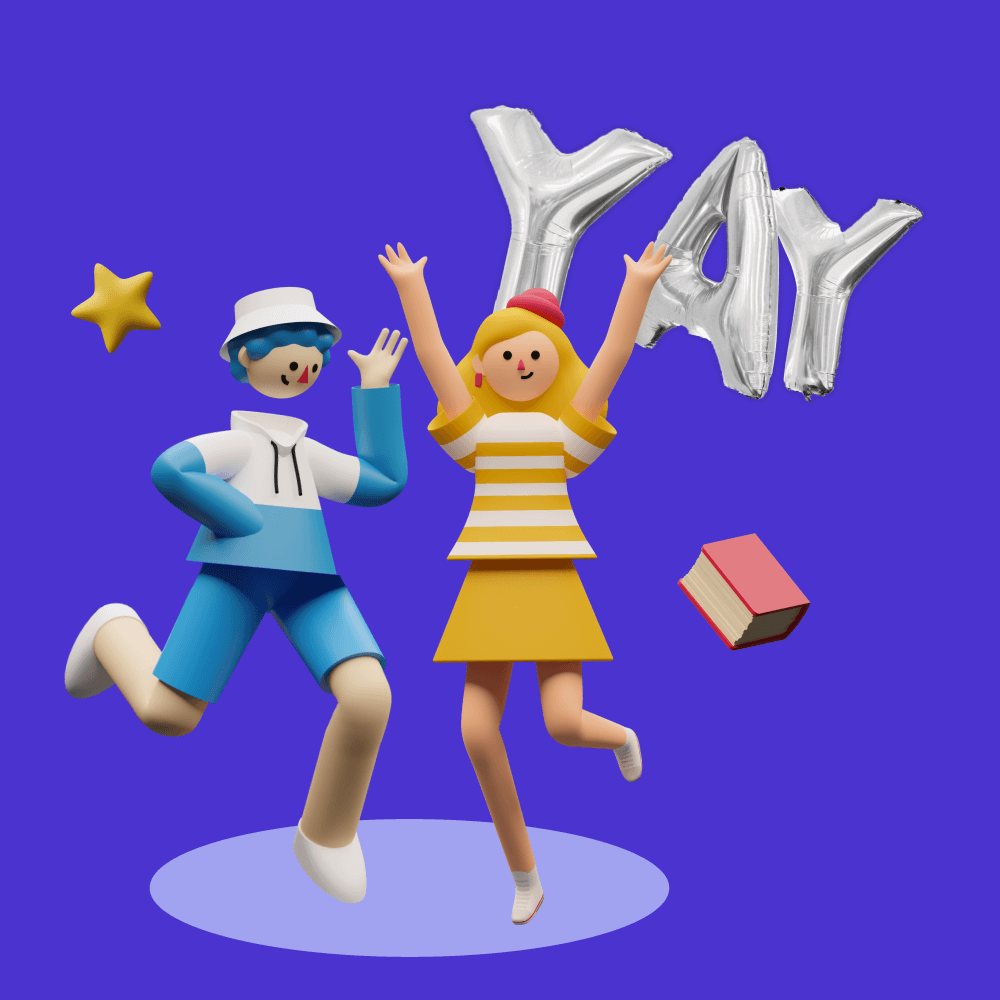The workplace has changed dramatically over the last few decades. Gone are the days of working in silos, quietly delivering a piece of work individually.
Modern teams work together to deliver projects. They work and communicate across departments, bringing in the best people to deliver a small piece of the puzzle.
As well as working across departments, teams can be distributed according to the work that is required, working in-house or remotely.
While these changes mean that businesses are free to hire the best talent, regardless of cost, time zone or physical location, it can cause issues for team collaboration.
So, how do you ensure effective collaboration when your team doesn’t work in the same room or even the same country as each other?
Part of the answer comes from tech. And a wealth of apps and tools have been created to solve the dichotomy of a more distributed workforce, which is working more collaboratively together than ever before.
But tech, when used incorrectly, instead of improving team collaboration, it can cause more problems than it solves.
Therefore, alongside tech solutions, it’s also important to consider other easy techniques you can use to quickly improve your team’s collaboration.
This article will take you through the importance of team collaboration, as well as some techniques to improve it.
First, Let’s Define Team Collaboration
The Oxford dictionary defines collaboration as the “action of working with someone to produce something.”
When you add a team into the mix, collaboration becomes the act of working together to produce or deliver something.
The benefits of team collaboration are huge. When teams work well together, projects can be delivered faster, cheaper, and with a happier, more satisfied workforce.
Further, teams are able to complete tasks faster and meet deadlines more successfully than individual workers.
Techniques to Improve Team Collaboration
There’s no denying the fact that team collaboration is integral to running a successful business and delivering projects efficiently.
Here are our top tips for improving team collaboration, especially for distributed teams.
#1 Set Clear Roles
One of the biggest sources of resentment in the workplace is a lack of understanding of who is doing what.
Luckily, it’s easy to overcome. Start any new project or new team by outlining goals for the team as a whole, as well as goals and responsibilities for individuals.
It’s important that every team member has a clear understanding of what their role is and what is expected from them.
And make sure that everyone is clear on who they should report to you, when, and how.
#2 Encourage Employee Communication
Effective communication is extremely important for successful team collaboration. Individual team members need to feel confident to voice their opinions and be heard.
Employers or team leaders need to encourage people to share information, suggestions, feedback, or even complaints without fear of reprise.
While there are tons of tools that enable real-time communication, it’s also important to consider how to foster a culture of communication.
Offer team members opportunities to meet with managers, provide regular check-in meetings, or ask for input before a project starts – anything that gives people the chance to have a voice.
#3 Choose the Right Collaboration Tool for Your Team
Collaborating successfully as a distributed or cross-functional team is hard.
Fortunately, there are various solutions that aim to assist teams to work better together and track projects, tasks, and deadlines, along with enabling real-time communication.
You just need to choose the right tool based on your team’s needs.
For instance, if your team relies on internal communication, Slack could be a great solution, while teams located around the world will find video conference tools, like Zoom, helpful.
Many teams rely on a combination of tools for project management, communication, and collaboration, with each app solving one piece of the puzzle. And while this does work, it can quickly turn into a complex tech stack to run.
Instead, you can easily equip your team with project, task and client management tools, so they can centralize their communications and get all work done inside their respective inboxes.
#4 Consider Flexible Working Arrangements
Team members who are engaged are far more likely to collaborate productively with their coworkers.
Consider what you can do to increase your team members’ engagement, eagerness to learn, and willingness to collaborate.
Perhaps you can offer the option to work from home, help them get home safely, or provide a more comfortable work environment.
Anything you can do to improve the quality of the working day will pay dividends for your team’s morale and willingness to collaborate.
#5 Socialize With Your Team
Getting to know your team members outside of work can help boost team collaboration and communication.
Whether it’s a monthly social, a weekly football game, or dedicated team-building exercises, consider ways to encourage your team to socialize when they are not working.
Naturally, this is easier for teams located near each other; however, it’s definitely still possible for remote teams to get involved – if you’re creative!
Consider virtual office fitness challenges, photo competitions, a company challenge, or simple virtual quizzes and games.
Team Collaboration Is the Key to a Successful Project
In order for a team to successfully collaborate, everyone needs to know what their role is and what is expected of them.
A shared project plan allows the whole team to know the overarching plan as well as the micro-details that are relevant to them, while internal communication and shared emails allow your team to have open and transparent communication.
You will get better and faster results if you enable your team to work collaboratively together, and you’ll also improve employee satisfaction and morale.
Use these techniques to improve team collaboration and deliver projects successfully.
The collaboration platform for Gmail.
By subscribing, I consent to Gmelius' Privacy Policy.