Sunsetting Email Tracking
Email tracking has been discontinued and is not available for new Gmelius users due to new data protection laws (e.g., GDPR). You can learn more about the reasons behind this decision here.
You’ve written a perfect email copy, came up with the great subject line and finally pressed Send. Great job! But now what? Which actions should you take next? Should you follow up or should you wait?
Remaining uninformed after your email is sent was quite normal in the past, but it’s not acceptable in the new world of work. Read receipts allow you to easily analyse and improve your outreach, be sure you send emails at the right time, and optimize your next steps.
Before we dive into all the benefits of read receipts, let’s be crystal clear on what this piece of technology actually is.
What are read receipts?
Read receipts keep you in the know when and where your sent emails are opened, allowing you to take corresponding actions.
Email tracking feature is great for our help desk ticketing system. We can see when someone has read an email. This makes it easier to be sure that recipients who need assistance are receiving our emails.
- Gmelius User, Information Technologies Enterprise Business
Read receipts in Gmail is a native functionality that Google Workspace’s (ex. G Suite) admins can activate across their companies. Unfortunately, Gmail’s email tracking is not optimal. Read on to learn why and which read receipts you should use instead.
How Gmail read receipt works against you and what to do about it
There are 2 main reasons why read receipts in Gmail are not perfect.
First, if you are using native read receipts in Gmail, your recipients are required to approve their “read” verification. When given that option, most people will choose not to let you know they’ve read your email.
On top of that, this feature is only available for paying users. Meaning if you are not part of a Google Workspace (G Suite) subscription, and just using Gmail, you won’t be able to use native email tracking in Gmail.
Can you add read receipts without the recipient knowing?
Yes, you can! Gmelius allows you to serve your recipients with relevant and perfectly timed emails without burdening them with a request to remain in the know once they read it. Gmelius’ read receipts are here to help you control and analyze your email data in real time.
With Gmelius living right inside Gmail, your inbox is not only equipped with an email tracking suite that empowers your team’s outreach. It’s also transformed into a powerful collaboration hub, letting you and your team collaboratively manage emails and automate any grunt work. Let us show you how.
Deliver Value - Beyond The Read Receipt
With Gmelius, delivering value is the starting point of email communications. And after sending that first email, Gmelius features work together to compound the value to your recipient. It takes more than a read receipt to do this.
Gmelius provides you with actionable data in your detailed email activity report. Data that goes well beyond the standard read receipt.

Gmelius read receipt (or email tracking) gives you the information you need to make your emails the valuable, timely, and relevant messages they should be. Such information includes full history of opens, device and geo-location data when possible.
Have they opened it? Where were they when they did, and at what time? If they did open your email, how exactly did they interact with it? Did they open multiple times, were your links clicked on?
This type of insights into your recipient allows you to nurture the relationship from the very beginning.
Turn Your Cold Outreach into a Warm Relationship
Relevant and timely emails break the ice of cold outreach. It’s much harder for your recipient to ignore an email that’s in tune with their current situation.
Adapt your email follow ups to the real-time status reports provided by Gmelius email tracking. An open without a reply will naturally require a different follow up. An open plus link click, will benefit from additional information.

Developing effective relationships will require your follow up strategies to be just as unique as the recipients themselves. Gmelius has the features to simplify that process.
Shareable email templates help you save time by automating repetitive outreach directly from your inbox, while keeping consistency across your team’s communications.

Sequences, give you the ability to automate your customized follow ups. Based on simple “If this - Then that” logic, your follow-up emails will be sent based on the way your recipients interact with them.
You can even take it a step further by launching and analyzing tailored multi-stage campaigns from Gmail, such as welcome series to new customers or re-engaging follow ups to the lost ones.
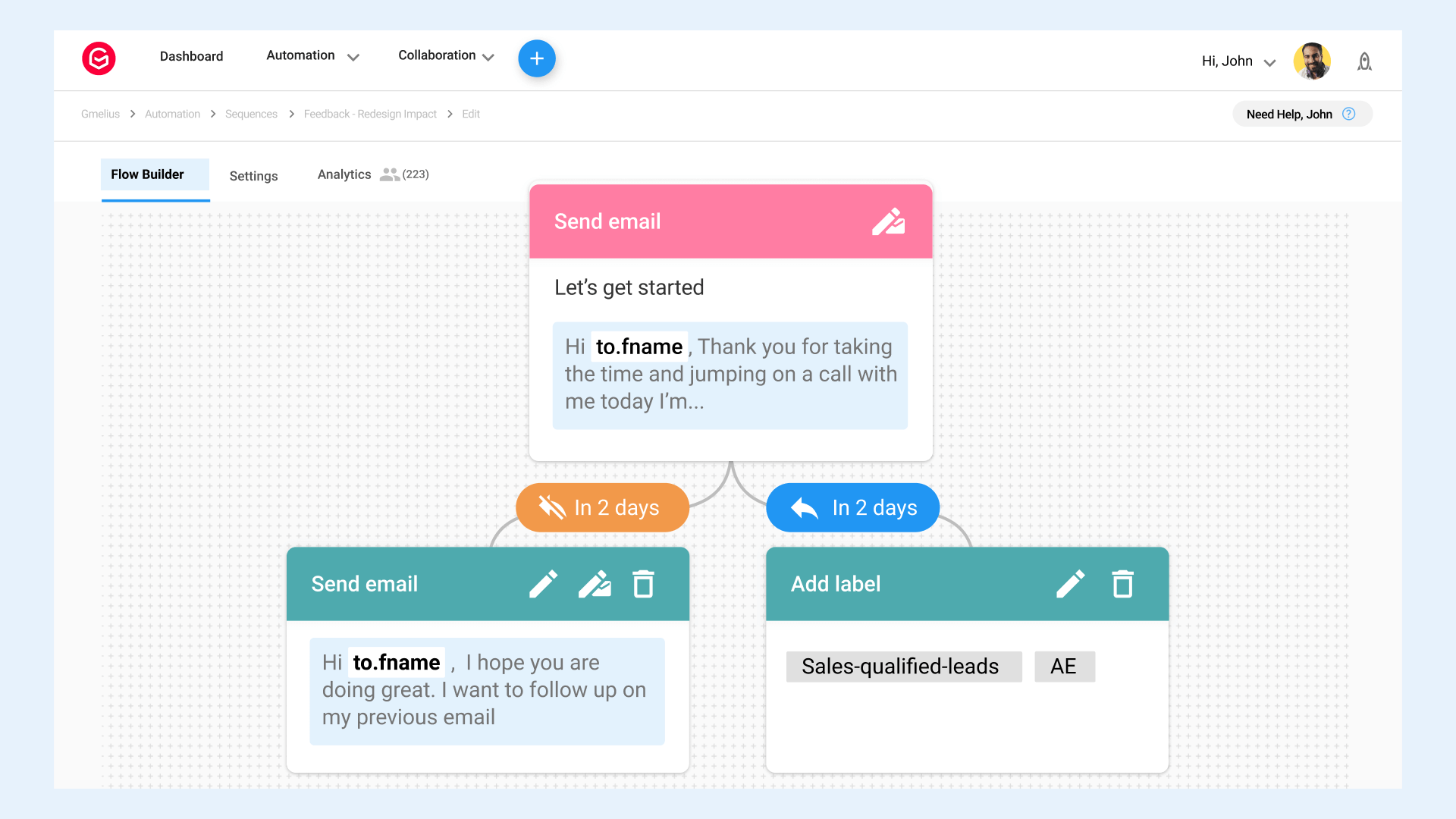
Kanban boards, create a visual layout of a client or project pipeline associated with your outreach. By turning emails into tasks and adding them to shareable boards, your team sees clearly the status of each file.

Meeting scheduler lets your recipients schedule meetings with you without needless back and forth. Simply share your calendar availability, add pre-meeting questionnaires, and integrate your preferred conferencing tool.
As you can see, Gmelius takes care of busy work, saving you time for important tasks. Create and send email autoresponders, automatically assign email conversations to the right teammates for clear accountability, apply SLA policies to offer stellar customer service, and more with Gmelius workflow automation suite.
Get Started with Gmelius
Go beyond simple read receipts that could sabotage your efforts; take your email outreach to the next level with Gmelius! Get started today for free 😃
The collaboration platform for Gmail.
By subscribing, I consent to Gmelius' Privacy Policy.














