How to create an efficient workflow? Though the question seems simple enough, it's often a difficult one for teams to answer, let alone implement. Distractions, procrastination, and a deficit of proper tools cause setbacks that hinder productivity.
Often, the reason for inefficiency remains unidentified, leaving managers to determine the root of the problem. By identifying these areas of weakness and employing the right tools for the right processes, team leaders can improve workflow efficiency and set their teams up to work more effectively on the path to success.
What Causes an Inefficient Workflow?
Today’s workforce presents many obstacles to efficiency. Remote, hybrid, and distributed teams rely on digital channels as their primary sources of communication. Any number of distractions can easily derail productive workflow amidst the flurry of email streams, video calls, and instant messages. Trying to coordinate with team members in different time zones and opposing schedules further compound the problem. Some other challenges include:
- lack of communication
- poor workflow management
- employee burnout
- lack of productivity tools
In addition to standard daily tasks, these challenges increase the potential for inefficient work. But there is a better way.
Create an Efficient Workflow That Works for You
Improving internal processes and using workflow management tools produces positive organizational change. Here are some tips to create an efficient workflow for your teams.
- Use a shared inbox with your team
Miscommunication is a common occurrence with email. Lost conversations, long email threads, and a cluttered inbox hinder productivity. Additionally, teams using individual email accounts to address company matters miss out on collaborative opportunities.
A lack of collaboration makes it difficult for teams to establish clear lines of communication. Instead, they rely on cc’ing and forwarding individual messages for clarification. Time spent distributing individual messages and switching back and forth between apps hampers employee productivity.
A shared inbox increases transparency and collaboration amongst team members. Instead of addressing company emails individually, teams can send, respond, and organize emails together.
A shared inbox solution helps teams:
- assign incoming emails to team members
- avoid sending duplicate responses
- work with transparency
- distribute the team’s workload equally
Utilizing one platform for team communications can increase response times and eliminate the potential for mistakes that set work back.
- Automate Work Anywhere and Everywhere
Workers can save an average of 25 hours a week by using automation tools with marketing functions. This allows teams to maximize automation benefits, as marketing roles rely upon extensive communications and email management. Regardless of the profession, however, automation is essential to create an efficient workflow.
Automation entails using rule-based logic to streamline time-consuming responsibilities. Distractions are inevitable, but automation makes managing those distractions possible. Common use cases for automation include:
Auto-Replies
Email management can take hours. Using automatic replies to address incoming emails can keep the conversation flowing without having to respond to each email individually. For example,
“I’ve received your request and will get back to you as soon as possible. In the meantime, please review our new product.”
This response addresses the client’s need and presents a sales opportunity with minimal legwork required. Using email templates adds countless customization possibilities to automated responses. Teams using email templates can create a library of responses to address customer service requests, questions, or internal team matters.
Gmelius offers shareable email templates and drafts through Gmail that pair perfectly with a shared inbox.
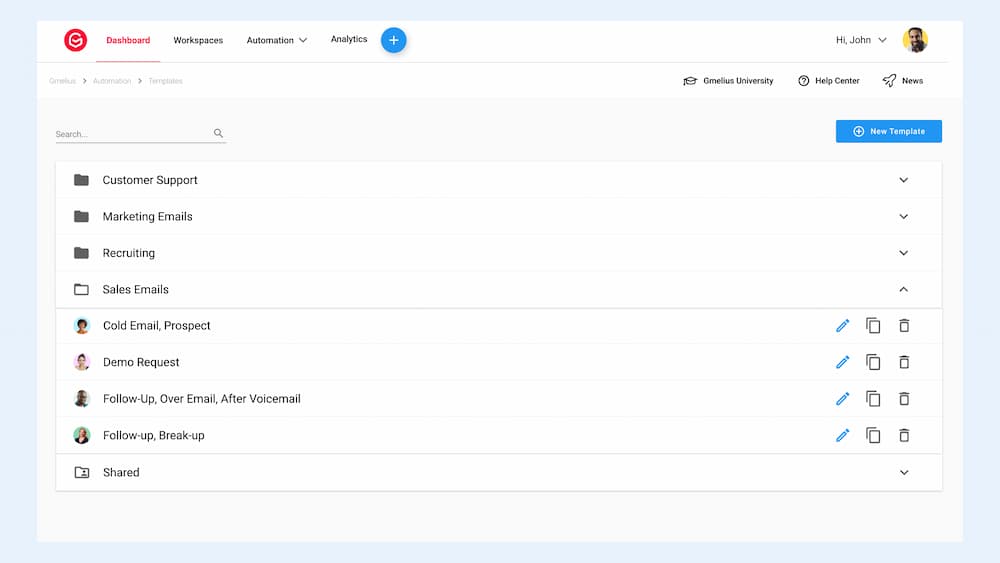
Teams can compose responses together and save them as a template to use in future emails. Automation rules allow team members to choose which template to use for each use case, such as logistics, sales, or support.
Email Organization
Hate organizing emails? Then don’t. Set automation rules to do the grunt work for you. Automation helps teams filter emails into the right places and sets them to be deleted after a certain timeframe to reduce unnecessary messages crowding your inbox.
When using a shared inbox solution like Gmelius, team members can automatically assign emails to certain team members. Assigned emails allow team members to focus on email tasks that showcase their strengths instead of attempting tasks beyond their capabilities.
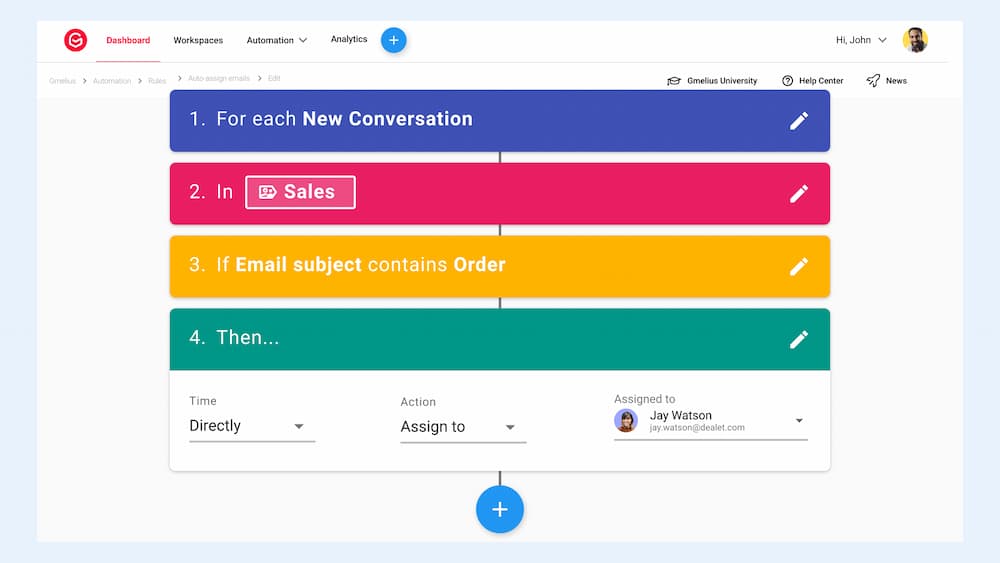
When seeking different angles to create an efficient workflow, ensuring an evenly distributed workload can also help boost efficiency. To further assist managers, Gmelius offers built-in analytics to display how all incoming emails are distributed across a team to avoid employee burnout. This allows managers to see who is assigned which emails to avoid overloading one person.
SLA Policies and Breach Prevention
Service level agreements are common practice in many industries to ensure a contract between a company and customer that clearly outlines expected services. Sales and logistics teams commonly use SLA policies, but every industry should know how to handle them to guarantee an efficient, error-free workflow.
If your team uses SLA policies, then you already know that the repercussions of a breach mean the company will face penalties. As a result, teams must keep a close eye on accounts to prevent breaches; however, this level of oversight can take a great deal of time. To avoid potential penalties and simultaneously meet customer needs, teams can use automation to set alerts that notify members of an SLA breach.
Teams can also set time-bound rules that ensure they prioritize high-value conversations and meet internal performance goals. Gmelius makes this easy by automatically adding any emails that haven't received timely replies to a shared, color-coded label for maximum organization and efficiency.
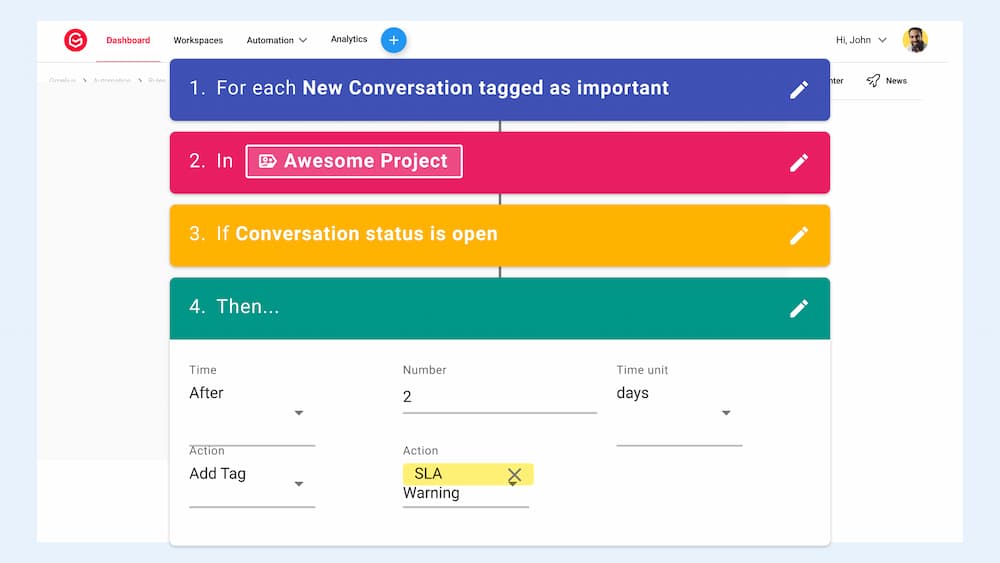
Mistakes happen fast, but automation can help prevent their occurrence to optimize daily tasks and build a productive workflow for teams.
- Visualize Workflow
If you find your team struggling to work efficiently after implementing countless tools, try visual representations. A workflow diagram or Kanban board simplifies tasks so workers can capture, share, and improve processes at a glance. Many companies use visual tools to build efficiency so that each task is clearly defined for all team members to see and share.
Today, many online tools make use of visual diagrams. For example, Gmelius offers Kanban boards to transform a Gmail inbox into a visual workspace. Emails can be assigned as tasks and added to a board for better clarity and accountability. Transforming a team inbox into a Kanban board can help simplify workload distribution and pipeline management.
Kanban boards can also provide a visual representation of a Gmail label to display client and project management.
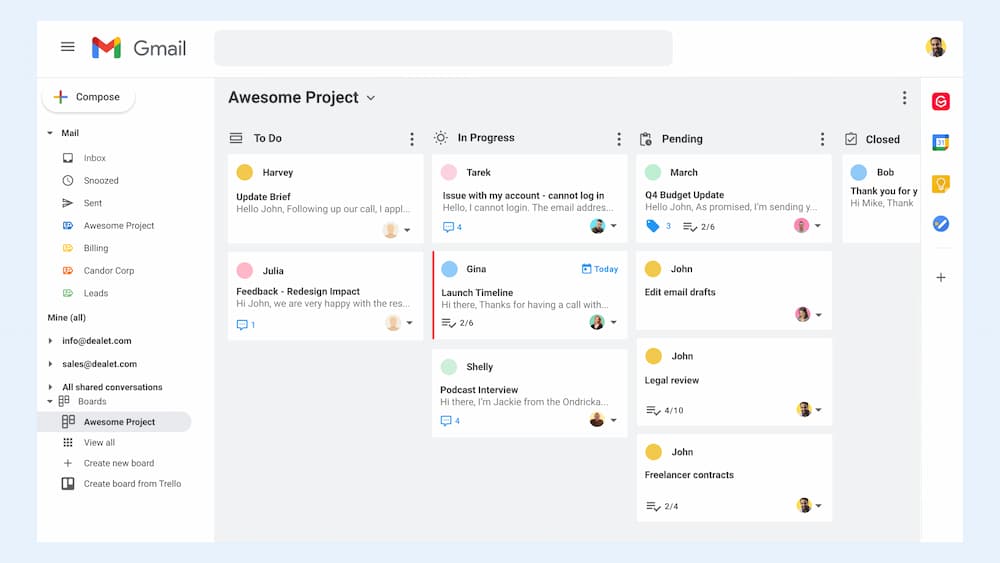
Furthermore, you can also set automation rules that automatically assign emails to a board. This can save time teams usually spend creating additional tasks or coordinating back and forth on assignments. Kanban boards can also be integrated with other tools such as Trello for optimal efficiency.
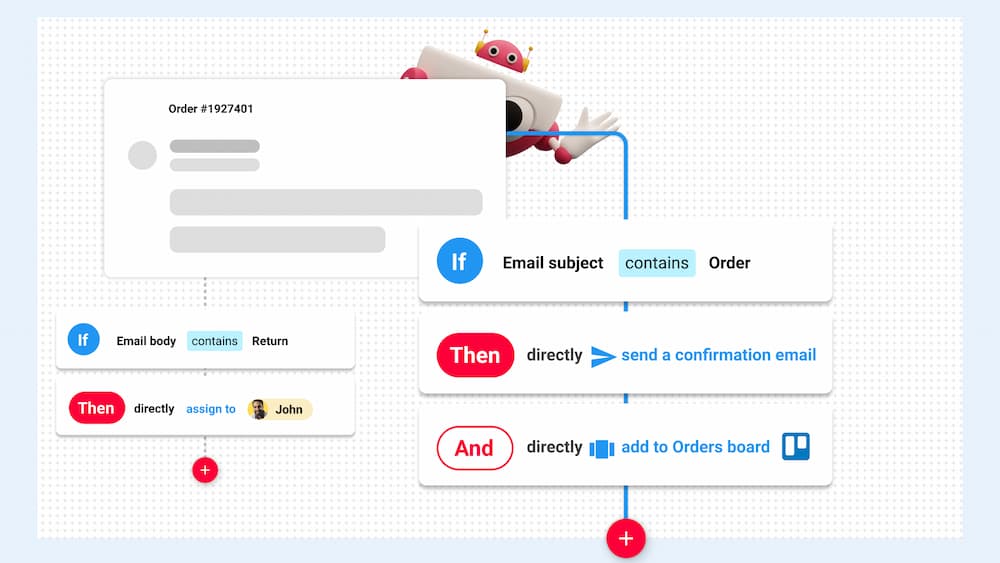
Determining how to create an efficient workflow may seem difficult at first, but Gmelius makes it easy with features and integrations perfect for optimizing daily tasks.
When researching how to create an efficient workflow, consider Gmelius. We offer many features and integrations to improve team communication and collaboration. Ready to get started? Sign up today!
The collaboration platform for Gmail.
By subscribing, I consent to Gmelius' Privacy Policy.














